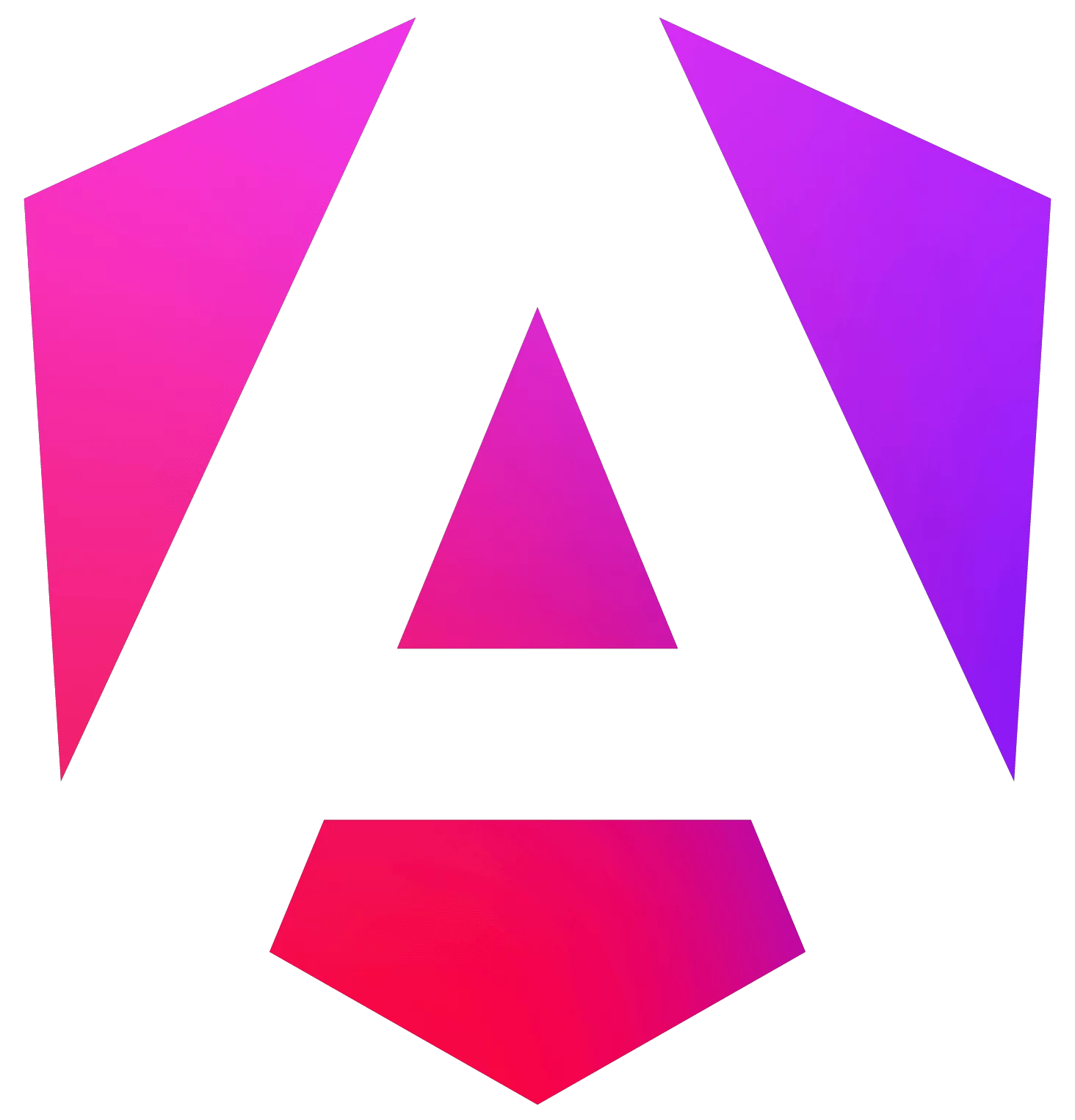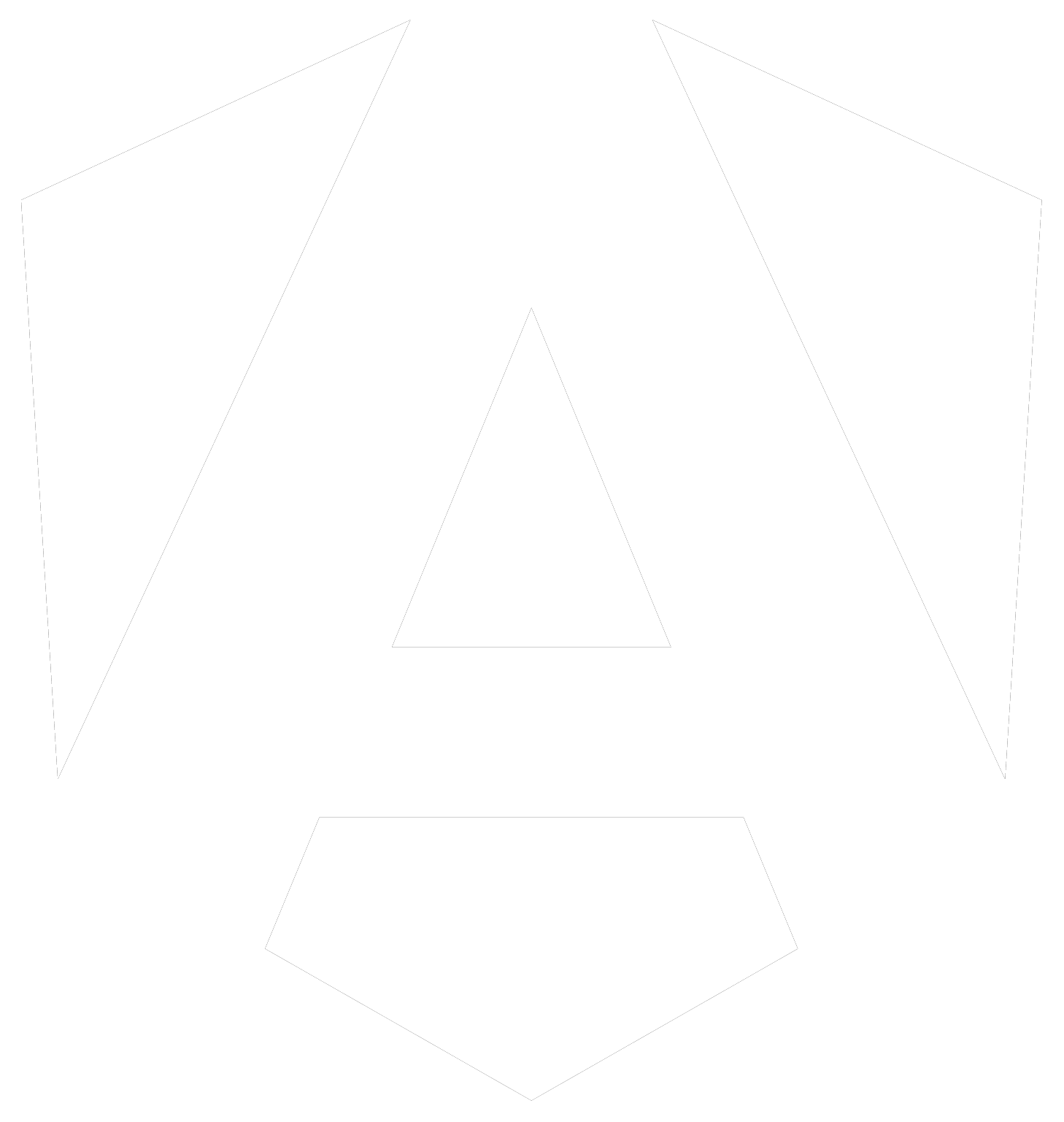How to Plan an Angular Upgrade: Steps, Risks, and Best Practices
You might feel conflicted if your Angular application runs on an older version. On one hand, everything still functions as expected. However, maintaining the code takes longer, minor issues keep piling up, and it becomes increasingly complex to keep up with new features and performance expectations.
You’re not alone in this situation. Angular releases two major versions each year, making it easy to fall behind, and just as easy to feel uncertain about catching up without disrupting your development timeline.
The good news is that with the right strategy, upgrading doesn’t have to hinder your progress. In fact, it leads to better performance, enhanced security, and a more efficient developer experience.
This article will guide you through approaching Angular upgrades while balancing technical depth, team capacity, and business continuity.
How to Start Planning Your Angular Upgrade?
Key Takeaways:
- Plan your upgrade in advance — ideally during a slower period or around a code freeze.
- Upgrade version by version — this approach is safer and more predictable.
- Audit your dependencies — these often determine the complexity of the upgrade.
- Identify outdated or heavily customized libraries — they may require a dedicated migration approach.
- Assess your team’s actual capacity — not everyone may have the bandwidth to contribute.
- Separate the framework upgrade from feature adoption — you don’t have to start using new APIs right away.
The earlier you start planning, the smoother the process becomes. That doesn’t mean you need to act immediately, but it’s good to have a strategy to help you manage the complexity from the start.
The best time to begin? When development slows down: just after a major release, during a quieter sprint, or around a code freeze. If you can align the work with a non-critical phase of your roadmap, take advantage of it.
A version-by-version approach works best. Even a few days per month can produce meaningful progress. Consistency is key.
Before touching the code, analyze your project’s dependencies. This is one of the most common blockers in Angular upgrades. Many libraries may need to be updated separately, due to many breaking changes or compatibility issues with newer Angular versions.
Pay extra attention to packages that:
- are tightly integrated with Angular (e.g. Angular Material, ngx-translate, form libraries),
- haven’t been updated in a while,
- are deeply integrated with the project, like state management or UI libraries.
If some dependencies are no longer maintained, you may need to replace them or refactor the application’s parts. That’s why reviewing dependencies should be one of the very first steps. It will help you understand the level of effort required.
Also, check if a library offers migration guides or automated schematics to ease the process. This alone can save hours or days of manual work.
Another key factor is your team’s actual availability. If your team is small or already heavily involved in ongoing development, the upgrade can stretch out over time or create unnecessary friction. For this reason, it’s worth defining who will be responsible for the upgrade early on and whether it should be handled as a standalone initiative or integrated into regular sprints.
Finally, make a clear distinction between upgrading Angular itself and adopting new Angular features. Updating the framework is about compatibility, security, performance, and long-term support, and it already brings real benefits.
New features like standalone components, signals, or new control flow are optional, and most of the time, not urgent. Treat them as a separate step. If you want to explore them, that would be great. Plan a gradual migration. If not, no problem. Angular offers strong backward compatibility, so you can upgrade without changing how you write your app.
📘 If you want to learn how changes in Angular 14-20 can improve efficiency, UX, DX, and app performance, download our free Ultimate Guide to Angular Evolution.
How to Minimize the Risks of Upgrading
Key Takeaways:
- Break the upgrade down into small, sequential steps. Don’t move on until each one is complete.
- Use official tools like Angular CLI and Nx to keep the process clean and reviewable.
- Don’t mix in large-scale refactors — upgrade first, refactor later.
- Strengthen your test coverage beforehand to catch regressions early.
- Monitor bundle size and performance to avoid silent issues.
- Always validate in a staging environment before going live.
- Bring in experienced support — either internally or from a trusted Angular expert.
Even with a well-prepared plan, upgrades can still come with surprises. The good news is that most of the risk can be reduced through a methodical and focused approach, grounded in both technical discipline and good team practices.
Start by defining the upgrade pace. Break down the process rather than trying to leap multiple versions or update everything at once. Move one version at a time, and don’t move forward until the previous step is fully complete.
Projects often run into trouble when they’re left in a half-upgraded state, with mismatched dependencies, inconsistent syntax, and fragile compatibility layers.
That’s especially risky in larger applications where tech debt compounds quickly.
To ensure a smoother process, it’s best to rely on official tools dedicated to updates. The Angular CLI and tools like Nx Console can manage migrations more safely and predictably. The `nx migrate` command is especially valuable if your project uses Nx. It not only guides you through the update process and generates separate commits for each phase but also keeps the project history clear, making peer reviews significantly easier. Before diving into implementation, take some time to review the Angular Update Guide. This version-specific reference can help you avoid guesswork and unnecessary effort.
It is vital to resist the urge to “clean things up” during an upgrade. Combining extensive refactoring with a version update can lead to more problems than benefits. This method increases cognitive load, raises the risk of regressions, and delays the realization of the upgrade’s actual value. Avoid combining refactors with the upgrade process. Keep it simple: upgrade first, and refactor later.
The next layer of protection is testing. Robust unit and integration testing provide early feedback if anything goes wrong. In upgrade scenarios, even minor regressions can have a significant downstream impact. If your test coverage is limited, viewing improving tests as part of your preparation is crucial, rather than simply an afterthought.
Technical correctness is essential, but performance is equally crucial. Monitoring your bundle size and load times throughout the process is necessary. Untracked dependency changes or legacy imports can often sneak in during an upgrade, leading to increased payload size. Utilizing even simple tools like Angular’s bundle budget system can help you identify these regressions early, preventing any negative impact on users.
Changes should never be deployed directly to production. Instead, validate the upgraded application in a controlled environment, preferably in staging or pre-production, where the team can observe and respond appropriately.
Finally, if someone in your organization has experience with Angular upgrades, involving them early in the process is beneficial. Their insights can help you avoid hours of troubleshooting and uncertainty, even if they are not leading the initiative.
If no such person is available internally, consider involving someone from outside who specializes in Angular upgrades. At House of Angular, this is precisely what we focus on: we work exclusively with Angular and help product teams upgrade with confidence and minimal disruption.
To make it easier to imagine how the process unfolds in real life, we’ve documented a full upgrade journey from our own team, including planning, handling dependencies, and rollout.
👉 See the full modular SaaS platform upgrade case study.
Final words
Upgrading Angular doesn’t have to be a painful, all-or-nothing operation. With the right preparation and clear priorities, it can become just another part of your team’s development rhythm that strengthens your product instead of slowing it down.
Of course, one of the most common questions is still:
“How long will it take?” And the honest answer is – it depends.
If you’re wondering how to estimate the time needed for your upgrade, what factors influence the scope, and how to fit it into ongoing feature delivery, we’ve covered it in detail in our next article:
👉 How Long Does an Angular Upgrade Take and How to Keep Feature Delivery on Track.