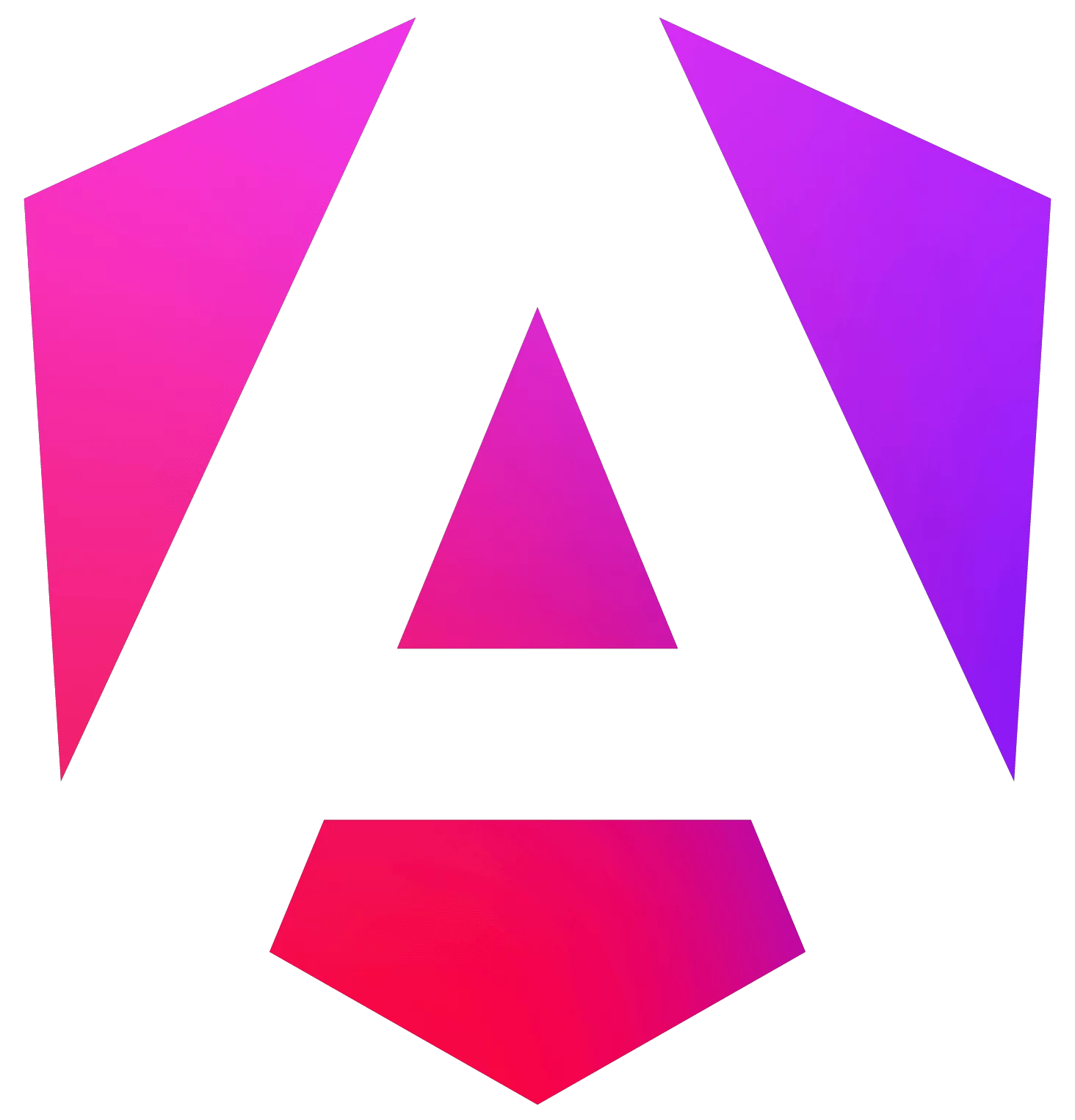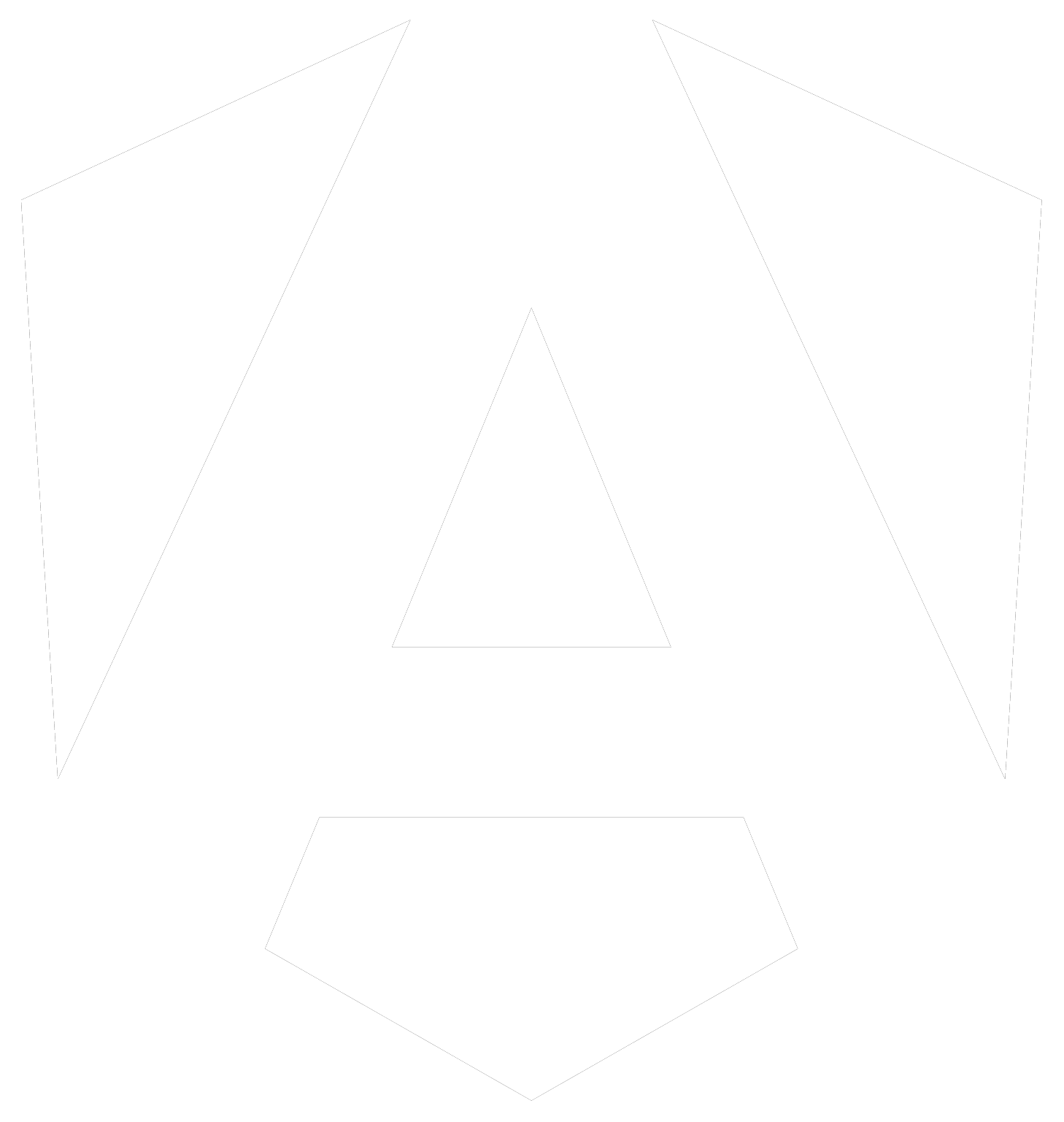How to Improve Your Product Design Process: A Step-By-Step Guide
If you work in a product team, you know that a user-friendly UI design is as crucial to the success of an application as the high-quality code used to build it. The right product design will keep users returning to your application, set you apart from your competition and strengthen your position in the market.
The first step to having a successful product is a strong product design process that prioritizes efficiency and user research. However, with the large number of tools and teams that need to cooperate, it’s easy to get lost in the chaos. So let’s identify the most effective product design process that will bring the results you need and help you achieve your business goals.
In this article, we will go over what a product design process is, what challenges it will tackle, how to design and implement a step-by-step process, and further steps you need to take to increase efficiency and get results.
What is a product design process?
A product design process can be defined as a step-by-step outline that specifies what each stage of product design should look like. It is used to increase efficiency and improve cooperation between product designers, product owners, and developers.
Having each step outlined ensures that the Product Team will be more or less on the same page. This will increase transparency and ensure that everyone understands their role in the product development process.
However, a strong product design process does not only directly benefit the team but also the end users of your product. Efficiency in design results in faster updates and increased usability of your product, resulting in high product quality and customer satisfaction.
This part of the product development process is directly followed by software development, which is when the designs will be built into the final product.
What challenges does a good product design tackle?
Having worked as both a developer and a designer for over three years and after discussing product design with people from multiple industries, these are the most common challenges I have identified that teams with no product design process face:
- Product design tasks are unfinished or not delivered on time.
- Poor communication between product owners and UI designers.
- Delayed updates and releases.
- Miscommunication between designers and developers.
Unfortunately, these challenges are more common than most teams would expect. A strong product design process will help solve these challenges and get the team on the right track.
What is the first step to introducing a product design process?
The best way to increase efficiency in a product design team is to treat designers like developers by introducing the Scrum methodology. Working in Scrum will simplify planning out tasks, improve transparency and add structure to the product design process.
Scrum for designers includes the following:
- Two-week sprints that will be aligned with the sprints of the Frontend Developers.
- Regular meetings between the Design Team and the Product Owner. These can occur as often as on a daily basis or as rarely as two times a week. Each two-week sprint should also end with a retrospective meeting, summing up what was done and what can be improved. All of these meetings should have set dates and structures to increase productivity.
- Active use of Jira by all team members.
What tools do you need for a product design process?
A good product design process relies on the right tools. Introducing new tools can seem daunting with the worry that they might bring more challenges than they were brought in to solve. However, there are few tried and trusted tools for designers that once implemented, will prove themselves a necessity for their daily work organization and inter-team communication.
Jira
Out of all the work organization tools, Jira is the best option for Product Designers. Planning out tasks in two-week sprints is made easy with this tool. Additionally, active usage of this tool will help keep track of task statuses, so everyone is on the same page. Transparency about tasks is also extended to Product Owners and Developers.
Miro
Miro is basically a virtual whiteboard used by teams in various departments. Designers can use this tool to do story mapping, and Product Owners can give them feedback during the first steps of the ideation phase.
Figma
Figma is one of the most popular prototyping tools. It’s a tool familiar to most designers and front-end developers. It enables Designers to create their designs, Product Owners to leave feedback, and Software Developers to use the wireframes as direct blueprints for the final product.
If you are enjoying this article, you might also like:
https://houseofangular.io/cooperation-with-house-of-angular-from-pms-perspective/
What are the steps in a product design process?
Now that we’ve outlined all you need to know before starting a product design process, let’s dive into the actual steps of the process. The process will be restarted at the beginning of each sprint and followed by a retrospective meeting.
Step 0: Planning
Before the beginning of each sprint, the Product Owner must carry out a few tasks to plan the two-week sprint. These are:
- estimate the time each task will take based on input from the designers
- prioritize tasks so developers can do tasks in the proper order
- create tasks in Jira and assign them
Step 1: Research
The first step marks the beginning of the two-week sprint, and it’s carried out primarily by the Product Owner and the UX Researcher. If you have a small team that doesn’t have people in one or both of these roles, that’s okay. Just assign the duties to team members who can carry out the responsibilities of the Product Owner and UX Researcher roles.
The first step is primarily about the product research phase. Here, we focus on tasks such as establishing the target audience, market research, and user research. These are the tasks that need to be done in this step:
- Data analysis by the UX Researcher and Product Owner.
- Competitive analysis by the UX Researcher and Product Owner.
- Workshops/interviews with the stakeholders by the UX Researcher and Product Owner.
- Empathy maps by the UX Researcher.
Why is this step important? Oftentimes, when we work on a product, we are so familiar with its ins and outs that we mostly look at the product from our perspective. Doing these four tasks will shift that and enable us to see and understand the perspective of our users.
That way, we will know how to ensure the product meets user expectations and needs and, therefore, create a good user experience for our target audience. And the only way to acquire this knowledge is by working with real users of your product and dedicating time to in-depth research.
Step 2: Analysis and lo-fi wireframes
Once the research portion is completed, the following tasks need to be carried out:
- Task flows by the Product Owner using Figma.
- User stories by the Product Owner using Jira.
- Low-fidelity wireframes by the Product Owner using Figma. Low-fidelity wireframes are quick, cheap, and easy to execute. They are a great way for the Product Owner to convey the idea of the design to everyone on the team.
- Information architecture by the Product Owner and UX Researcher using Figma.
Let’s talk a little bit about the importance of information architecture. When someone uses a product, the last thing they want is to get overwhelmed by seeing too much information at once. That will cause a negative user experience that will impact the user’s overall opinion of the product. To avoid this, the Product Owner and UX Researcher should carry out an Information Architecture.
Information architecture serves as a way to plan out, organize and structure the content in a way that makes it easy for the end user to carry out the actions they want. The team can then look at the user journey and discover how everything in the product fits together.
If the product’s contents make sense, the user can quickly master using the product, and they will want to return and use it again.
In short, the benefits of Information Architecture are:
- Increased customer self-sufficiency and, therefore, more satisfied customers
- Effective page navigation
- Reduced support costs
- Decreased drop-off rates
Step 3: Ideation
Once the analysis and lo-fi wireframes are ready, the following tasks need to be carried out:
- Medium fidelity wireframes by the UI designers using Figma.
- Concept sketches by the UI Designers using Figma.
- Concept validation by the Product Owner using Jira.
It’s important to note that medium-fidelity wireframes are still an early concept of the design. That’s why they need to be approved by the Product Owners before they are transformed into hi-fi prototypes in case any changes need to be made to them.
Step 4: Hi-fi interactive mockups
Once the ideation has been completed and approved by the Product Owner, the following task needs to be carried out:
- High-fidelity and interactive designs by UI Designers in Figma.
The reason we split the prototyping part into multiple steps is to save the Product Team time in the long run. Implementing changes in a prototype is way easier than in an actual product that is already in development, saving time and reducing costs.
The prototyping process is the time for UX designers to experiment with different ideas and run them by the rest of the team and real-time users. The team can carry out usability testing with real users, see how the target users interact with the product, see the user journey and receive user feedback. The product designers and the rest of the team can verify what user experience each version brings and how well it works together before the coding of the final product is started.
Additionally, the prototype comes in handy when the product team needs to present the design to clients or other stakeholders. They can do so in a clear way that demonstrates usability and functionality in a highly accurate way.
Step 5: Implementation
This is the final step of the two-week sprint. Before the sprint is over, the following task needs to be carried out:
- Design review by the Product Owner using Figma and Jira.
- Iterations by the UI designers using Figma.
- Handover to developers by the Product Owner using Figma.
Once the designs have been successfully handed over to the frontend developers, the sprint is over. What follows is the retrospective meeting between the UI Designers and the Product Owner. Then a new sprint begins the following week.
Tips on making product design tasks in Jira for Product Owners
As a Product Owner, you are responsible for planning out sprints and creating tasks in Jira for UI Designers. Therefore, you are the person who ensures that the product design process runs smoothly.
When creating a task it is necessary to fill out the right information so that the person assigned to it can get started on it immediately without the need for confusion or follow-up questions. The information needed to understand a task is the following:
- A brief overall description of the task/Background information
- A to-do list of what’s required
- Acceptance criteria of the finished task
- A list of Figma links to serve as resources
Additional information needed to complete the task is the following:
- The name of the person who the task is assigned to
- The date (and sometimes the time) the task is due
- Components of a project the task pertains to
- The fix version of the project the task pertains to
- The priority of the task (Highest, High, Medium, Low, or Lowest)
After being assigned a task, UI designers should update the task statuses accordingly.
Summing Up
The first step to building a strong product is an effective product design process. A product design process should be broken down into the following steps: Planning, Research, Analysis and lo-fi frames, Ideation, Hi-fi interactive mockups, and Implementation.
Such a process will increase efficiency and improve cooperation between teams. It will also solve issues many Product teams face, including unfinished tasks, miscommunication, and delayed updates. Dedicating a large portion of the product design process to prototypes is crucial to having a successful product. The user and market research serves as a starting point for the design process. At the prototype stage, user analysis should be carried out through user interviews, user research, usability testing, and creating a user journey map.
The responsibility of the Product Owner is to make sure everyone understands their assigned tasks and all of the steps in the process. It’s important for everyone on the team to follow the steps to create transparency, improve efficiency and ensure the usability of the product.