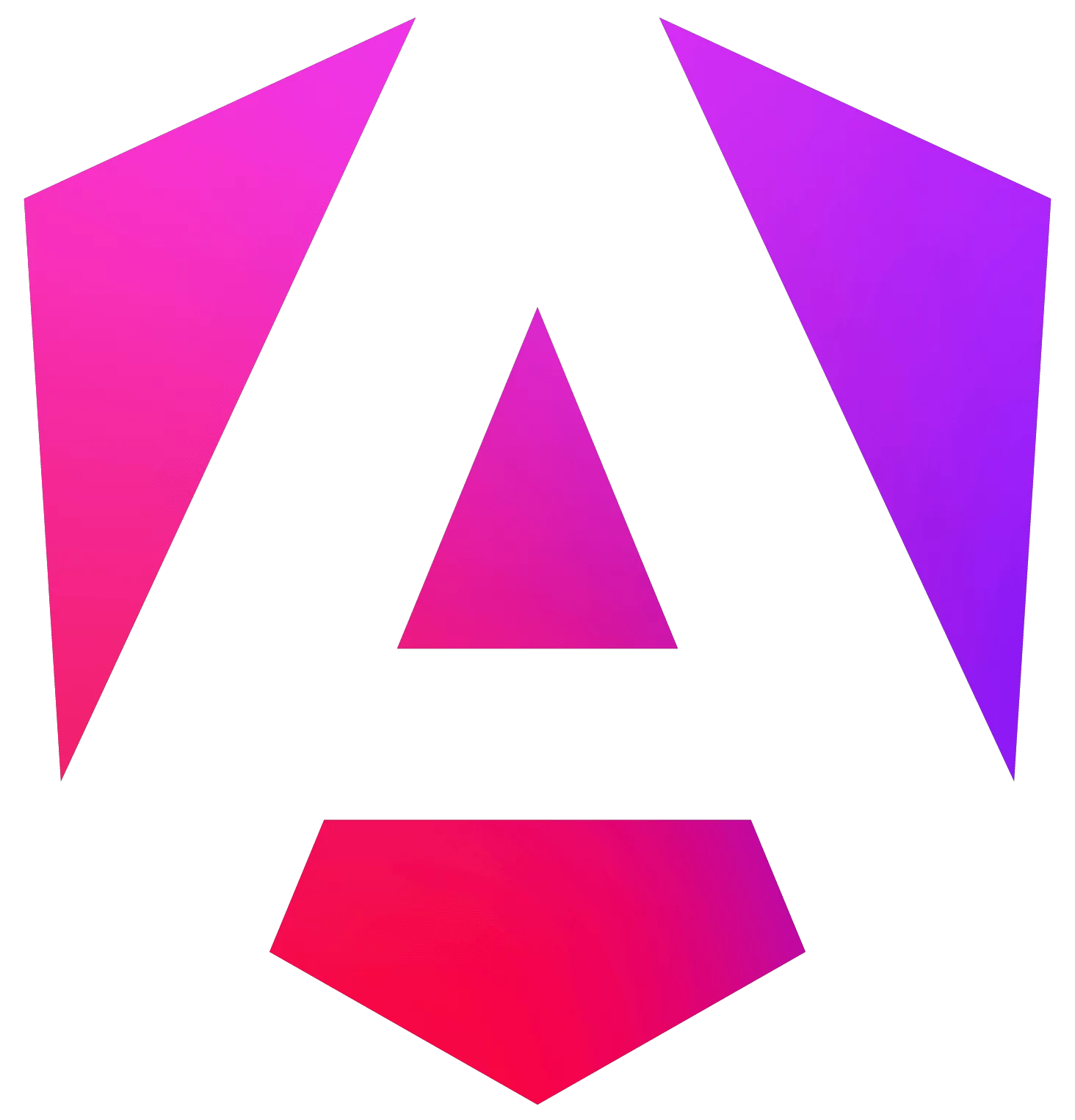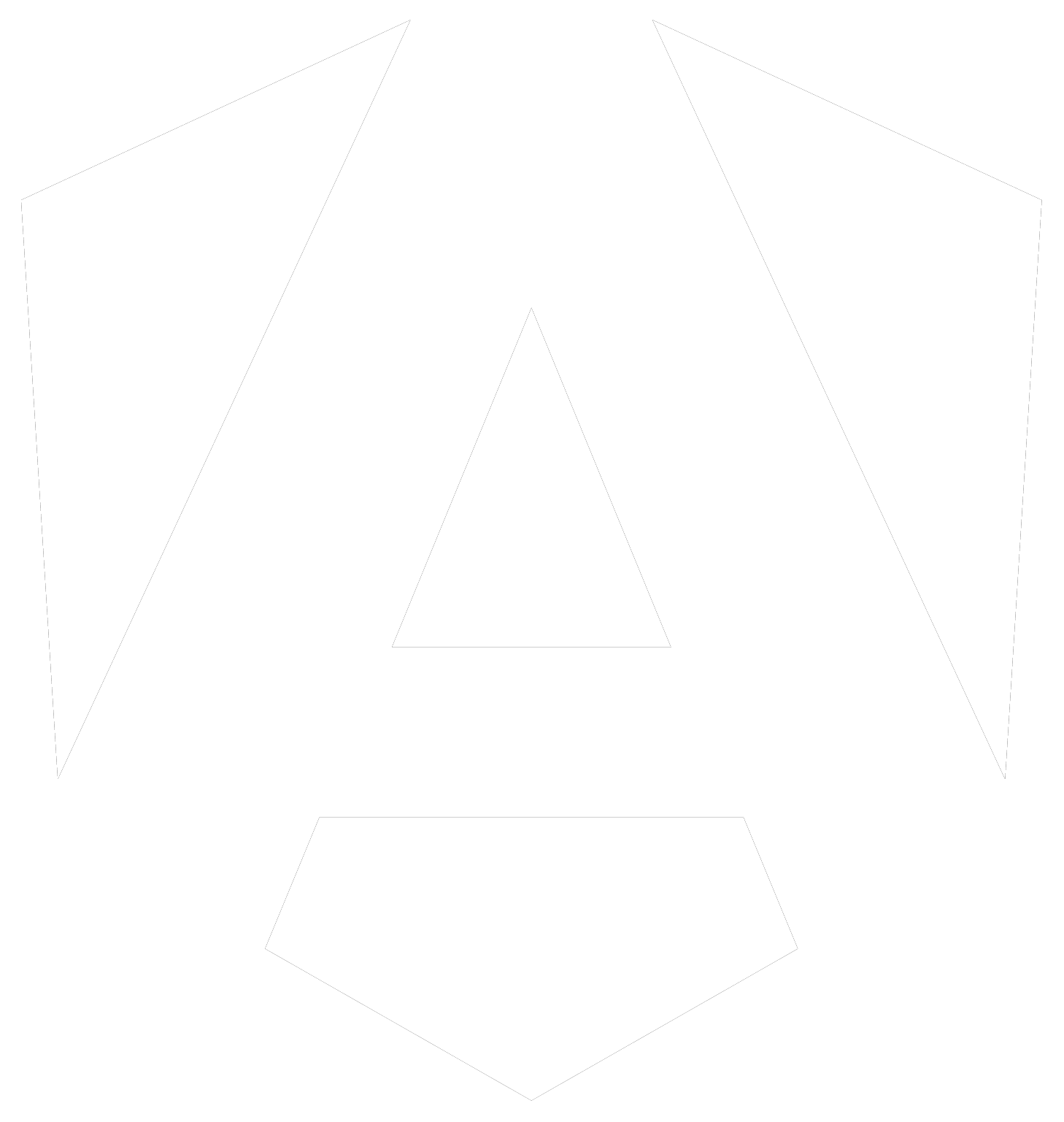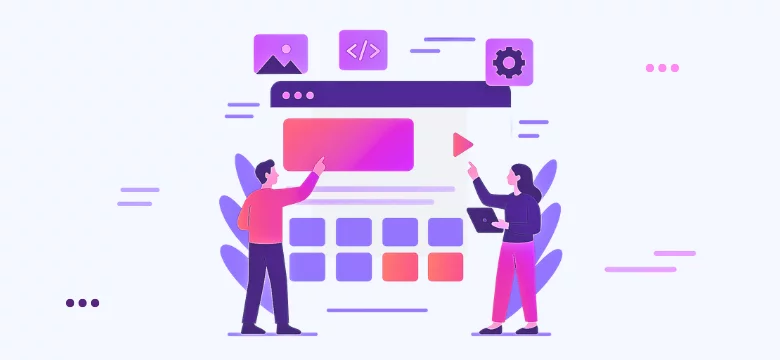Why a Great Frontend is Essential for Your B2B SaaS Product
I’ve spent years working with companies that build and scale B2B online products. I have witnessed firsthand how the quality of the frontend impacts everything, from user adoption and efficiency to scalability and security, ultimately influencing a product’s success or failure.
This article is intended for Product Owners, Founders, and Managers who work on online products. It includes some technical ideas, but you don’t need to be an engineer to understand them. A basic understanding of frontend technology is helpful but not necessary.
Rather than diving into low-level code, I’ll focus on the strategic value of great frontend architecture and show you how to set your product up for long-term success.
First impressions define user adoption
Your SaaS platform might have an excellent backend, but users won’t stick around long enough to experience its full value if the UI is slow, outdated, or unintuitive.
I’ve seen this happen too many times. Сompanies invest heavily in backend architecture but neglect the frontend. As a result, their users struggle with the interface, onboarding takes too long, and users don’t want to use the product.
According to Gartner, 86% of B2B buyers cite ease of use as the most critical factor when selecting a new SaaS platform. And it’s no surprise, research from Forrester shows that 48% of employees feel that complex, unintuitive software actually slows down their work.
If users cannot easily onboard and navigate your software, they will reduce their usage, require costly support, or ultimately abandon your platform.
Performance directly affects productivity
Speed matters a lot. If your software feels slow, your users feel it too, day in and day out.
Enterprise users can spend up to 7 hours a day working within SaaS platforms (McKinsey), so even minor delays can add up to a significant amount of time. In fact, just a one-second delay in dashboard load time can reduce user efficiency by 7% (Forrester). It’s no wonder that 79% of SaaS users report feeling frustrated with sluggish interfaces (Nielsen Norman Group).
How to optimize SaaS frontend performance
Improving frontend performance in a SaaS application can be challenging and technical, but it’s worth tackling. Minor improvements can significantly enhance user experience and engagement. Here are several proven strategies that can help you build faster, more responsive Angular apps:
- Implement Lazy Loading. Load only the modules and components that are needed at a given time. This reduces the initial load time and ensures the app remains fast and responsive as it scales.
- Use Ahead-of-Time (AOT) Compilation. AOT compiles your application’s code during the build process rather than at runtime in the browser, leading to smaller bundles and faster rendering.
- Optimize Change Detection with the OnPush Strategy. By default, Angular checks all components for changes, which can be performance-intensive. OnPush limits change detection to specific triggers, reducing unnecessary work and improving efficiency.
- Leverage State Management Tools like NgRx. Using a predictable state management pattern, such as NgRx, can reduce redundant updates and improve performance in data-heavy applications, while also making your codebase more straightforward to maintain.
- Use trackBy with ngFor.TrackBy enables Angular to identify which items have changed when rendering lists, allowing it to update only the necessary elements instead of re-rendering the entire list.
- Enable Server-Side Rendering (SSR). SSR renders pages on the server and sends pre-rendered HTML to the browser. This improves initial load times, enhances perceived performance, and benefits SEO.
If you want to optimize complex Angular applications, I recommend starting with these techniques. If you’re looking for more of Angular’s latest features (v14 – 19) to improve performance, maintainability, scalability, and team workflows, check out the free ebook “The Ultimate Guide to Angular Evolution”.
Scalability ensures your product grows without rewrites
Many SaaS platforms begin with a specific focus, but as user demand grows, the product often expands to meet this demand. New features are added, and data begins to accumulate. This growth can put more pressure on the frontend.
If the frontend is not built to scale, it can become a problem. What used to be fast and responsive may become slow, necessitating significant changes. Companies may need to completely rebuild their frontend within 2 to 4 years if they do not plan for scalability from the start.
The effects of poor planning go beyond performance issues. Technical debt can build up, slowing down development. Research from Harvard Business Review shows that this inefficiency can cut development speed by up to 40%.
For a deeper look at migration strategies, check out the article: “Outdated Frontend: Migrate or Rewrite?.
As the system becomes increasingly difficult to maintain, teams spend more time resolving issues rather than delivering value. Rolling out new features takes longer, and maintaining code quality becomes more challenging. Scaling the application can become a complicated and resource-intensive process.
How to build SaaS products that scale
There are some approaches you can follow to achieve a scalable product:
- Utilize a modular Angular architecture that enables you to add new features without compromising existing functionality.
- Follow component-based design patterns to enable the reuse and extension of UI elements as your product evolves. This not only improves development efficiency by reducing duplicated work but also ensures consistent components, even when multiple teams contribute to the product.
- Optimize API calls and data handling to ensure high performance as your user base expands.
- Use Storybook to maintain a scalable, reusable component library. This will make it easier to expand the UI without inconsistencies or redundant development.
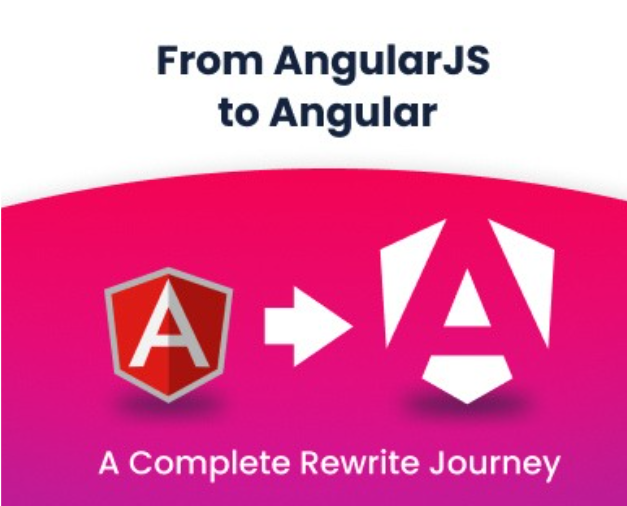
If you are curious how Angular performs in real-world scenarios, check out our company’s case study to see how we successfully applied Angular in a complex, large-scale project, and what lessons we learned along the way.
Security and compliance are built into the frontend
If your SaaS platform manages sensitive business data, it’s essential to prioritize security at both the backend and the frontend.
I have noticed that many companies overlook frontend security, mistakenly thinking that strong backend measures are enough. In reality, numerous data breaches stem from insufficient frontend practices, such as weak authentication processes and exposed API keys.
According to the IBM Security Report, 60% of data breaches occur due to frontend vulnerabilities. Regulations like GDPR and SOC 2 require strict authentication and user access controls. A frontend security flaw can compromise sensitive business data and lead to significant reputational damage.
You can secure SaaS frontends by:
- Implement robust authentication flows, including OAuth and Single Sign-On (SSO), to ensure secure access to sensitive information.
- Follow Angular’s built-in security best practices to prevent common vulnerabilities.
- Apply strict role-based access controls (RBAC) to ensure that users see only the data they’re authorized to access.
- Ensure component security with Storybook, validating UI behavior across different user roles and permissions before deployment.
A consistent UX reduces confusion and boosts efficiency
Many teams and departments likely use your SaaS platform, so maintaining consistency is vital. When different aspects of your software feel disconnected or confusing, users will struggle to navigate and utilize it effectively.
According to McKinsey, companies that maintain a consistent user interface (UI) across their SaaS products see a 23% increase in productivity.
Forrester Research reports that confusing navigation and UI inconsistencies account for 45% of user errors in SaaS applications.
Moreover, implementing a standardized design system can reduce onboarding time by 30%, making it easier for new users to start.
How to ensure UI consistency
Maintaining a consistent user interface is essential for creating a seamless and professional user experience. One innovative approach is to use Angular Material. It offers a well-structured, standardized design system that helps you build cohesive UIs from the outset.
To take it a step further, consider creating a centralized design component library. This will allow your team to reuse the same UI elements across the entire application, ensuring that styling and behavior remain consistent regardless of their use.
Visual clarity is just as crucial for SaaS platforms that rely on data. Implementing real-time data visualization enables users to interpret information quickly and make informed decisions on the spot while maintaining a consistent design language.
Finally, utilize tools like Storybook. It allows you to test UI components in isolation, making it easier to spot inconsistencies early and maintain visual and functional quality throughout development.
Let’s talk about your frontend
If you’re serious about scaling and improving your SaaS platform, your frontend needs to be built with performance, scalability, and security in mind.
At House of Angular, we’ve helped many SaaS companies improve their frontend architecture to ensure their products are fast, user-friendly, and built for long-term success.
If you’d like to understand where your frontend stands today, we offer a free frontend consultations. We’ll analyze your platform’s performance, scalability, UX, and security, and provide concrete recommendations for improvement.
🗣️ Book a free consultation with our experts. Let’s talk about where your application stands today and how to get it where you want it to be, without the costly mistakes.